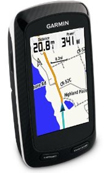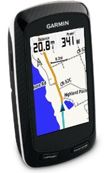I just setup my bike on a new (borrowed) Bike Trainer, now that I have a place for it, and in order to check out the trainer and some entertainment (boredom-breaking) options that I had in mind. 
The bike trainer that I am using now is a Giant Cyclotron Auto mag resistance trainer which it is very basic and easy to setup and use. My daughter just went back to college for another semester so I have hew room to use (for my trainer room) for most of the winter.
I took some photos of the bike trainer with my bike (Trek 1500) attached to it for this blog post (I’ve setup the photos on this blog post to show the larger versions when you click on them) and I was thinking of putting together a video to show the full bike trainer setup and use but I have not gotten to that just yet.
Bike Trainer Setup:
The first step in setting up the bike trainer is to replace the real axle or skewer from my bike’s back wheel with the skewer that is setup to clamp into the Bike Trainer. This was much easier than I expected. You don’t even need to take the rear wheel all the way off to change the skewer. You just release the wheel with the quick release mechanism (that most newer bikes have), lift it out of the frame and unscrew the fitting on one end. Then you replace it with the Bike Trainer skewer and reattach the rear wheel.
Once this is done, and you have adjusted the Bike Trainer to fit your bike and wheel, it is really easy just to clamp the bike into the trainer. This would be great in the summer when you want to use your bike outdoors and indoors.
Adjustments and Indoor Workout:
 This particular bike trainer has a resistance adjustment knob in the back. This is easy to use and you can set a wide variety of resistance levels from really easy to incredibly hard. I can see how it would be nice to have a Bike Trainer with a remote resistance control although since you can also change gears on your bike as you ride that is not totally necessary.
This particular bike trainer has a resistance adjustment knob in the back. This is easy to use and you can set a wide variety of resistance levels from really easy to incredibly hard. I can see how it would be nice to have a Bike Trainer with a remote resistance control although since you can also change gears on your bike as you ride that is not totally necessary.
I found that I may even get a better workout on the bike trainer than I do riding outdoors. When riding outdoors there are quite a few times on any ride that you are able to coast while riding and essentially take a break (without even stopping). On the trainer I feel guilty if I stop so I tend to ride the entire time that I am on it. Also, since this is a mag trainer (not fluid) the resistance level is not “progressive” so when you stop pedalling the rear wheel stops pretty quickly then when you start again it is almost like starting from a complete stop again.
Entertainment and Boredom-Breaking Options:
OK, I saved the most fun stuff for last. Whether it is a Bike Trainer, an Exercise Bike or an Indoor Cycle/Spin Bike an indoor workout is usually just not as much fun as riding outdoors. Fortunately, there are plenty of entertainment and inspirational options available these days.
In my case, I started my workout playing music through my iPhone. Playing music as you workout is entertaining and can also be motavational. I started with my ear-buds but I found it a little difficult to find a place for my iPhone since I was wearing a t-shirt (without a pocket) and besides I prefer speakers if I have a choice. 
So my next step was to setup my sons old stereo that was not being used, and had an Aux jack (for my iPhone). My son basically did this pretty quickly. So now I have a small stereo in our new workout room! (I mean my daughters room  ).
).
One of the nicer features that most of the mid-range or better Exercise Bikes have these days is iPod/MP3 jacks and sound systems that are built into the console. It is nice to have the built-in sound system but as you can see by what I just described, it is not totally necessary since there are other options too.
Although we do have a tv in my new exercise room my daughter’s room, we moved the cable box to another room for a while so I don’t have a tv signal in that room. Still, that is not a problem these days since I have my laptop and can play videos (YouTube or others) and/or Netflix.
In my case, for this initial workout, I setup my laptop and played some of the bike trail videos that I have on this website and that I always thought would be fun to watch while riding indoors. You can find the Bike Trail Videos on this site here.
Our bike trail videos are bike trails mostly in the Chicagoland area. Unfortunately, I used an older camcorder and the quality is not up to today’s standards and I’m not sure if you can play them full screen on all computers and mobile devices.
The thing that I liked about the bike trail videos on this site ~ aside from knowing that I had quite a few and where to find them ~ is that they are fairly long (mostly around 15 minutes) and they are bike trails in this area that I have ridden and am familiar with.
Anyway, it was a lot of fun to (virtually) ride the Busse Woods Trail and the Chicago Lakefront Trail as I worked out yesterday! Then I rode the Des Plaines River Trail this morning as I was taking the bike trainer photos.
Well, my homemade virtual-ride setup may not be as advanced as other options that are available these days ~ like the Proform Tour de France (TDF) Bike ~ but it was still a lot of fun.
After a short time I realized that I really needed a fan to stay cool during my workout so I setup a big box fan in front of my bike. This is one thing that you get natuarally on your outdoor bikes but for me a fan was essential for an indoor workout. Besides, then it felt even more like I was outdoors on a real trail! Once again, many Exercise Bikes come with fans built into their consoles but this is not totally necessary either (besides I don’t think that the built-in Exercise BIke fans ever cool you down that much).
One thing that I totally forgot to check out yesterday was my heart-rate monitor. My HR monitor is integrated into my Garmin 800 Bike GPS computer so since I was not going to be covering any real territory, I didn’t think of it at the time but I see no reason why I can not just strap on my HR chest strap and monitor my HR through my GPS as I ride indoors.
Summary:
Well, I guess this post got a little long but to sum up my thoughts I found this simple Bike Trainer to be easy to use, a great workout and really a lot of fun. Bike Trainers (in general) are a really nice economical way to get a good workout indoors (and without going to the gym or fitness center).
See our Bike Trainers page for more information on the different kinds of trainers, their benefits and for some good online resources.
One of the advantages that indoor (magnetic resistance) Exercise Bikes have over Bike Trainers, Indoor Cycles (or Spin Bikes) is the built-in consoles that allow you to track (and upload in some cases) all of your ride stats such as Speed, Calories Burned, Watts, Distance, Time, etc. See our Best Buy Exercise Bikes page for plenty of exercise bike information and reviews.
I was able to use the stopwatch feature on my iPhone to track my workout time on the bike trainer but I really had no indication about my speed, distance ot the other stats.
Actually my wife asked me how far I rode and, wthout really thinking about it much, I just said “Zero Miles“. Actually I did not ride a single mile, yard, foot or inch! My average speed was also zero. I did not move! It’s a “stationary bike”! 
I thought that this was kind of funny in a way. It actually is nice to have a mileage number and a speed number even though they are actually only calculations or estimates as to what you might have ridden on a “real ride”. These stats are nice for comparison purposes (and I’ll try not to think of is so literally)!







 ).
).